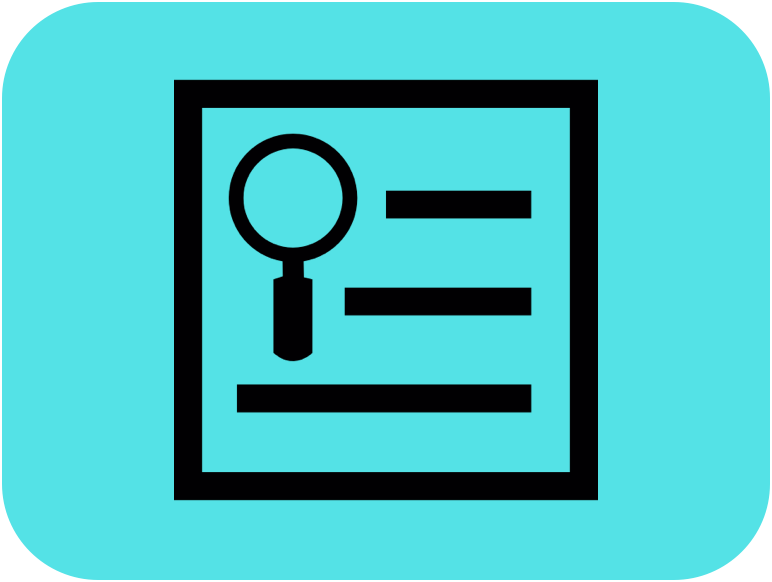
Raw Data CCI® Calculator - Simple
Description
The "Raw Data CCI® Calculator - Simple" was developed as a simple solution for calculating the Comprehensive Complication Index® (CCI®) for patients with known multiple grades of complications according to the Clavien-Dindo Classification of surgical complications.
The benefit of the "Raw Data CCI® Calculator" is that it calculates the CCI® in an Excel database automatically for multiple patients so that the investigators do not have to calculate it separately for each patient.
Briefly, the CCI® is a novel metric that measures the overall morbidity on a scale from 0 (no complications) to 100 (death). Fore more information about the CCI® please visit: AssesSurgery.com
Instructions
In order to use the "Raw Data CCI® Calculator", please follow the steps below:
- Create a new Excel file with the extension .xlsx
- Add the variable names in the first raw for each column: Grade_1, Grade_2, Grade_3a, Grade_3b, Grade_4a, Grade_4b, Grade_5.
Please click here to download an example Excel file. - Click on the "↬Analyze" link below.
- Choose the .xlsx option when asked "Choose File type".
- Click on the "Browse" button and select your Excel file.
- Then click on the button "CCI® results" to view the CCI® for each patient that appears on the right side of the the database.
- Finally click on the download button on the bottom left to receive a .CSV file with the additional CCI® results for each case.


