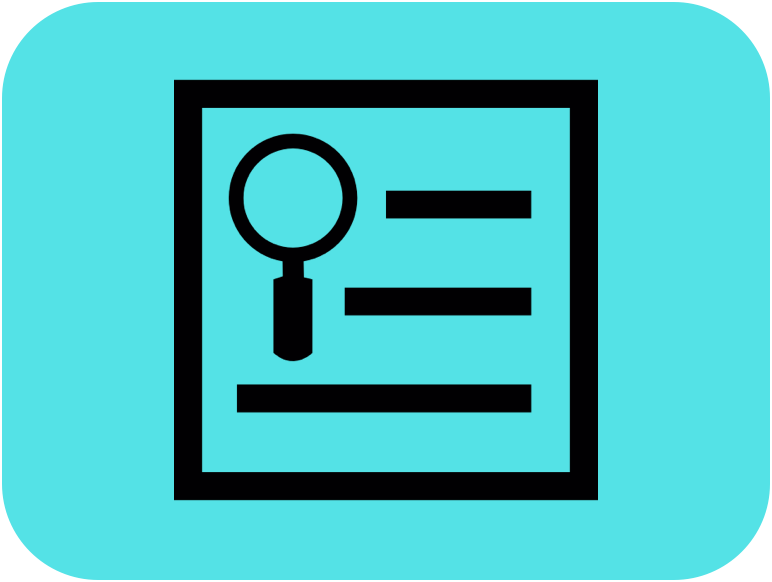
Multiple variables
Description
Like Pearson's Correlation, Intraclass Correlation (ICC) is used to analyse correlations between variables. ICC assesses the agreement of two or more independent raters where an outcome is measured as a continuous variable. This is typically accompanied by a measurement called Cronbach’s alpha, a coefficient of reliability (consistency) that ranges between 0 and 1. In short, Cronbach’s Alpha describes the internal consistency of the data and the extent to which all items measure the same concept or construct. For instance, if there were multiple ultra-sonographers measuring foetus sizes, this can be used to determine whether their measurements correlate with each other.
Note that multiple correlation analysis is different from multiple variable regression analysis or multiple variable cox analysis (insert hyperlink).
Benefits
Any continuous variables will work as a unit of measurement and do not affect the calculation. Is a more powerful statistical tool in comparison to Kappa.
Drawbacks
Intraclass correlation requires the raters to be independent.
Worked Example
An example is provided here to evaluate the correlation of temperature measured by temperature probes 1, 2 and 3. This dataset includes the temperature of 20 patients.
Download the example Excel file ‘Multiple Variable Correlation’ provided above. A total of three columns are present, with one representing the temperature of each probe. There are an additional 3 columns labelled 'Random 1', 'Random 2' and 'Random 3' which contains random data for comparison purposes.
- Open rBiostatistics >> Correlation >> Multiple variables >> Analyze
- Browse and upload the Excel file
- Note that you must choose file type (.xlsx or .csv) as appropriate
- .csv files also need you to define your separator
- Select the variables that you would like to include in your analysis
- In this situation, we want to include all three (Probes 1, 2 and 3)
- Various tabs are available to view the statistical output on the top
- ‘Table’ tab displays the dataset itself
- ‘Cronbach alpha’ tab provides the results
- ‘Plot ‘ tab shows the correlation plots as a matrix (3x3 matrix for 3 variables, 4x4 for 4 variables, etc)
- Results
$sample.size
[1] 20
$number.of.items
[1] 3
$alpha
[1] 0.9859852
Temperature.probe.1 Temperature.probe.2 Temperature.probe.3
Temperature.probe.1 1.000 0.979 0.966
Temperature.probe.2 0.979 1.000 0.938
Temperature.probe.3 0.966 0.938 1.000
Call: ICC(x = mydata
- Interpretation
- ‘Sample size’ shows how many samples your data included (20 in the example)
- ‘Number of items’ show how many separate variables are included (3 in the example)
- ‘Alpha’ is the Cronbach alpha of the variables overall (0.986 in the example), meaning that the probes correlate well and proportional to each other
- Then below alpha, the numerical form of ICC plots are displayed as its respective coefficients
- Example of random results
- A second set of data (Random 1, Random 2 and Random 3) has been provided in the example dataset
- If you repeat the same process as above, you will find a Cronbach alpha of 0.2825691
- This means that the three tools do not correlate
Written By Ka Siu Fan and Ka Hay Fan
Resources
https://www.scalestatistics.com/intraclass-correlation-coefficient.html
https://statistics.laerd.com/spss-tutorials/cronbachs-alpha-using-spss-statistics.php



