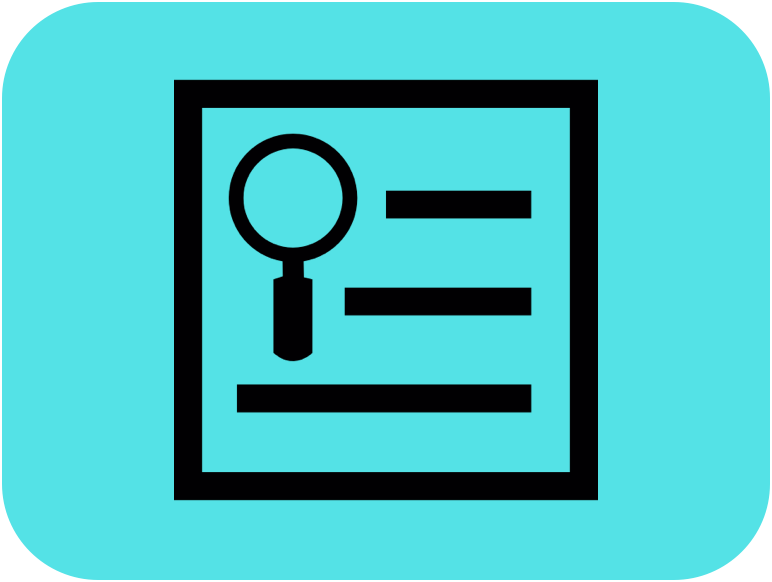
Raw Data CCI® Calculator - Comparisons
Description
The "Raw Data CCI® Calculator - Comparisons" was developed as a solution for calculating and comparing between two or among multiple groups the Comprehensive Complication Index® (CCI®) for patients with known multiple grades of complications according to the Clavien-Dindo Classification of surgical complications.
The benefit of the "Raw Data CCI® Calculator - Simple" is that it calculates the CCI® in an Excel database automatically for multiple patients so that the investigators do not have to calculate it separately for each patient. Additionally, the "Raw Data CCI® Calculator - Comparisons" automatically compares the CCI® between two groups or among multiple groups using the Mann Whitney and Kruskal Wallis tests, respectively.
Briefly, the CCI® is a novel metric that measures the overall morbidity on a scale from 0 (no complications) to 100 (death). Fore more information about the CCI® please visit: AssesSurgery.com
Instructions
In order to use the "Raw Data CCI® Calculator - Comparisons", please follow the steps below:
- Create a new Excel file with the extension .xlsx
- Add the variable names in the first raw for each column: Grade_1, Grade_2, Grade_3a, Grade_3b, Grade_4a, Grade_4b, Grade_5. Additionally add a categorical variable with two groups (e.g. Control group and experimental group) or multiple groups (e.g. Low risk, imtermeditate risk and high risk).
Please click here to download an example Excel file. - Click on the "↬Analyze" link below.
- Choose the .xlsx option when asked "Choose File type".
- Click on the "Browse" button and select your Excel file.
- Select the grades by clicking on each one of them and select your group variable.
- Click on the "CCI results" to view the calculated CCI for each case, click on the Man Whitney for two group and the Kruskal Wallis for multiple group comparisons, respectively.


